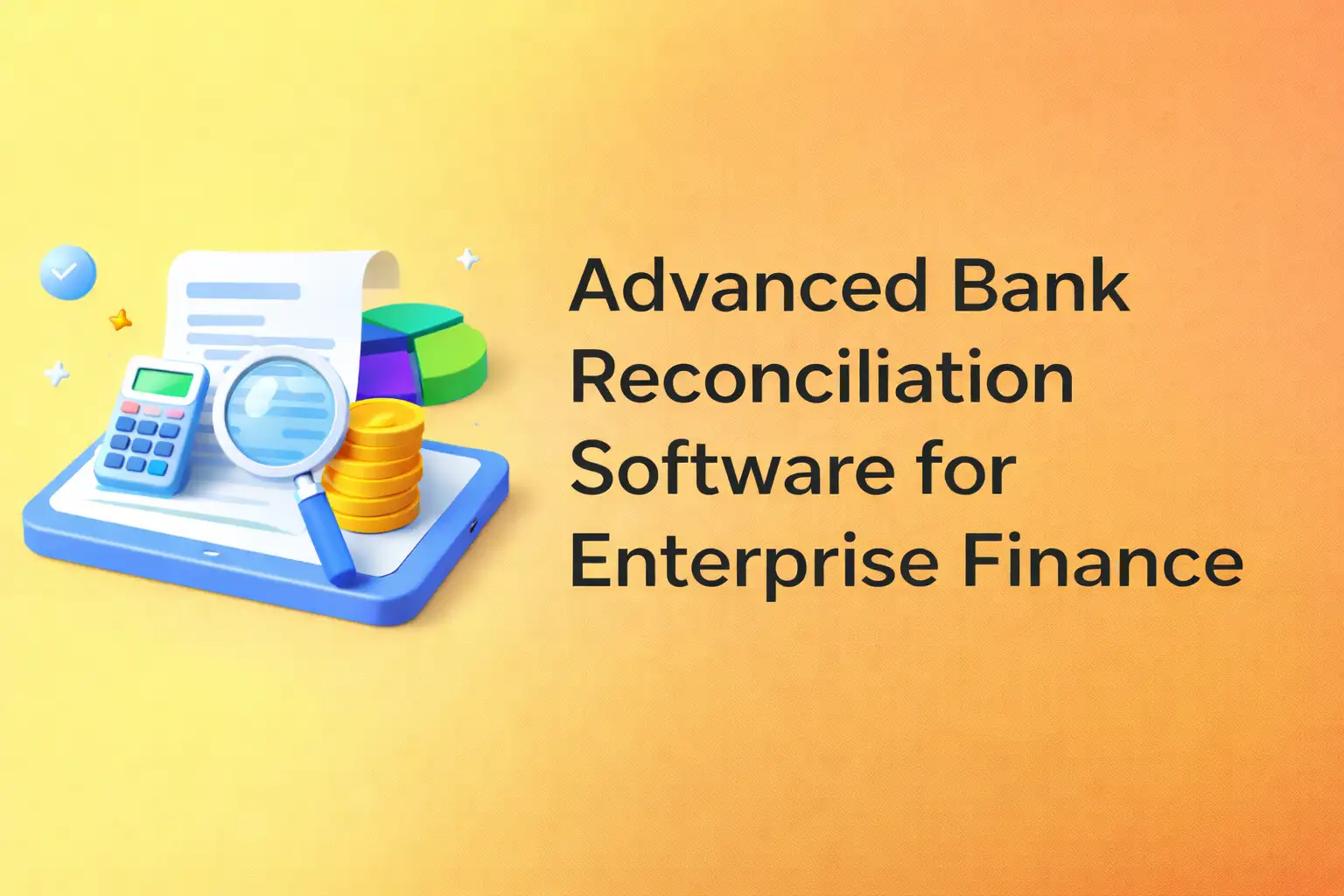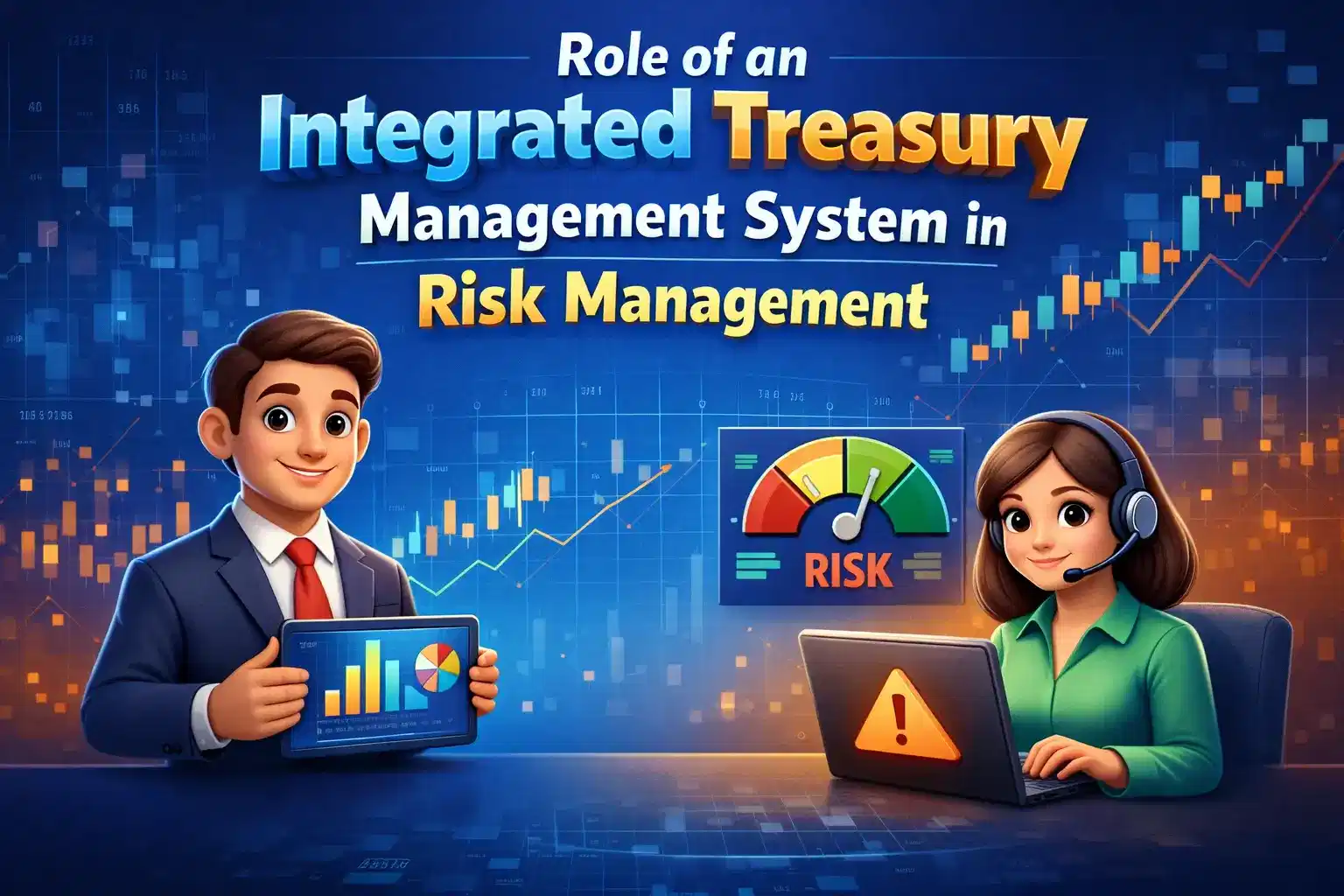How to Do Payment Gateway Reconciliation: A Step-by-Step Guide
Did you know over 60% of businesses now use accounting software? This means they don't need physical invoices anymore. Payment gateway reconciliation is key to keeping financial records accurate.
This process matches what's in your records with what's in external accounts. It helps fix any differences quickly and well.
In today's digital world, businesses often use many payment gateways. This makes reconciliation more complex. This guide will show you how to do it right. By following these steps and using automated tools, you can save time and improve your financial accuracy.

Understanding Payment Reconciliation
Payment reconciliation is key to a business's financial health. It compares internal records with external statements, like bank statements. This checks for errors in transactions.
Definition of Payment Reconciliation
Payment reconciliation is about matching financial records with external statements. It checks if all money in and out is correct. It's especially important for online shops, forex, and gambling sites to stay financially sound.
Importance of Accurate Recordkeeping
Keeping accurate records is crucial for any business. Mistakes can cause problems with taxes and following rules. They can also lead to losing control over finances.
Regular checks help spot errors early. This stops bigger financial problems. Using automated tools can make this easier, cutting down on mistakes and improving financial insights.
What is the Payment Gateway Reconciliation Process?
The payment gateway reconciliation process is key for any business with online transactions. It matches payments from online gateways with internal records and bank statements. This involves checking both internal and external data.
Internal and External Data Matching
Matching internal and external data is crucial for accurate reconciliation. The steps include:
- Gathering all invoices and receipts related to the transactions.
- Comparing these documents against transaction data extracted from payment gateways.
- Ensuring the data aligns with bank statements to identify any discrepancies.
This helps businesses spot errors, from small mistakes to big issues like missing transactions. It protects against losses.
Steps Involved in the Reconciliation Process
The reconciliation process has several key steps for better financial management:
- Collect relevant documents: Start by gathering all invoices, receipts, and statements related to payments.
- Verify transaction data: Match internal records with data from payment gateways to ensure they match.
- Identify discrepancies: Find any irregularities that might show errors or fraud.
- Generate reconciliation reports: Create detailed reports that show any mismatches and their possible reasons.
By following these steps, businesses can ensure accurate reports. This helps manage cash flow and budgeting better. It also helps make informed decisions and improve financial health.

The Importance of Payment Gateway Reconciliation
Payment gateway reconciliation is key for businesses to keep their finances right. It makes sure all transactions are recorded and processed correctly. This helps avoid mistakes in financial reports.
Regular checks help spot any financial issues early. By matching internal data with external reports, companies can trust their financial statements more.
Avoiding Financial Discrepancies
Not reconciling payments correctly can lead to big financial losses. Problems like duplicate entries or missing transactions can hurt reported income. They can also cause cash flow issues.
With good payment gateway settlement, businesses can find and fix problems quickly. This helps prevent bigger issues later on.
Catching Fraudulent Activities Early
Reconciliation does more than just fix errors. It's also crucial for spotting fraud early. It helps find unauthorized charges and duplicate transactions.
Regular checks keep financial data safe from fraud. They also help meet rules like PCI DSS and GDPR. This builds trust in the company, both inside and out.
How to Do Payment Gateway Reconciliation
To ensure a smooth payment gateway reconciliation process, follow these crucial steps. A comprehensive approach involves gathering all necessary documents and data. This forms the foundation of an effective reconciliation strategy.
Gather Necessary Documents and Data
Start by collecting essential documentation for an accurate reconciliation. Key items include:
- Invoices
- Bank statements
- Payment logs
- Settlement reports
These elements give a complete view of financial transactions. They allow for a thorough examination of financial records.
Cross-Referencing Internal and External Sources
Next, cross-reference internal and external sources. Compare transaction records from your financial system with those from the payment gateway. Successful reconciliation means the number of transactions processed matches those reported.
Pay special attention to settlement reports. They detail multiple transaction stages. This helps confirm events and fix any inconsistencies.
Documenting and Correcting Discrepancies
In cases of discrepancies, documenting them is vital. Record the nature of each inconsistency, including missing sales or unexpected credits. Identify the source of these issues.
Implement timely corrections for any discrepancies found. This could be due to processing errors or mismatched transaction amounts. By addressing discrepancies promptly, businesses can maintain consistent financial records. This minimizes future errors and ensures a more efficient reconciliation process.
Challenges in Payment Gateway Reconciliation
Reconciling payment gateways is tough for businesses. It's because of the many payment gateways used. Each one adds to the complexity of the process.
With over 200 payment methods worldwide, it's hard to get all the data together. This makes it tricky to spot any errors in accounts.
Complexity from Multiple Payment Gateways
Using many payment gateways makes things harder. Each one has its own way of processing and fees. This can cause delays in transactions.
These delays can lead to differences between what the payment gateway shows and the financial statements. This makes it hard for businesses to know their cash flow. It can cause confusion and mistakes that affect their finances.
Transaction Delays and Fee Considerations
Delays in transactions add to the problems in reconciling payments. Fees can change and not show up right away. This makes it hard to understand financial transactions clearly.
In places like the UK, over 60 million payments are expected every day. Quick reconciliation is key to avoiding mistakes. Using automated software can help. It connects to payment gateways and finds errors fast, giving real-time data.
Must-Read: Top 7 Challenges in Financial Reconciliation and How Automation Solves Them
Benefits of Automating Payment Gateway Reconciliation
Automating payment gateway reconciliation brings many benefits to businesses. It makes operations more efficient and financial data more accurate. Using automated tools saves a lot of time and money. This lets finance teams focus on tasks that help the business grow.
Time and Cost Savings
Automation cuts down the time spent on manual tasks. This means accounting pros can spend more time on analysis and planning. It boosts productivity and saves money by reducing labor costs.
Eliminating Manual Errors
Automation cuts down on mistakes in the reconciliation process. Automated tools quickly spot differences between bank records and accounting software. This leads to fewer errors and saves money, keeping finances healthy.
Enhancing Financial Analytics
Automated reconciliation helps spot and fix issues quickly. This is key for managing cash flow well. It also makes financial data easy to access and analyze. This helps businesses make smart decisions with accurate, up-to-date information.

Payment Reconciliation Best Practices
Effective payment reconciliation is key for any business's financial health. Following best practices helps avoid errors and ensures accurate reports. Regular reconciliation sessions are vital for catching issues early and preventing big financial problems. Using advanced tools and software makes the process smoother and more efficient.
Regular Reconciliation Sessions
Regular sessions for reconciliations keep financial records current. Businesses should plan these based on their transaction volume and complexity. Regular meetings help teams:
- Find and fix issues quickly.
- Clear out transaction data backlog.
- Meet regulatory standards.
This approach lets finance teams focus on important tasks instead of dealing with late reconciliations.
Utilizing Reconciliation Tools and Software
Reconciliation tools greatly improve the accuracy and speed of the process. Automation cuts down on manual work and mistakes. The benefits include:
- Automated matching of records with statements.
- Organized and easy-to-access data.
- Better tracking of payments across different providers.
These advantages help finance teams manage their work better, supporting effective financial management.
Choosing the Right Automated Reconciliation Tools
Choosing the right automated reconciliation tools is key to improving financial operations. Businesses need to look at different features in reconciliation software. They should find tools that support real-time reconciliation, work with many payment gateways, and offer customizable reports.
Features to Look For in Software
When looking at automated reconciliation tools, keep these key features in mind:
- Real-time reconciliation capabilities, providing immediate insights into discrepancies.
- Compatibility with a variety of payment gateways to ensure versatility.
- User-friendly interfaces that facilitate ease of use for finance teams.
- Seamless integration with existing accounting systems, enhancing operational efficiency.
- Customizable reporting, enabling tailored financial insights and performance analysis.
Must-Read: Advanced Financial Automation Tools Every CFO Should Know About
Benefits for Finance Teams
Finance teams gain a lot from using automated reconciliation tools. These tools make reconciliations more accurate and reduce errors. They also save time and money.
For example, IT Vortex saved a lot by automating their reconciliation process. This freed up time for more important tasks. Finance teams can save about 60 hours a year on manual tasks.
By using automated systems, companies can also improve client satisfaction. They can reduce fraud and late payment losses. Overall, automated tools help businesses perform better, grow revenue, and manage finances well.
Final Thoughts
Mastering payment gateway reconciliation is key for any business that handles online payments. Using effective strategies helps reduce financial errors and makes operations smoother. For instance, Tala, a financial tech company, cut their reconciliation time from days to hours with SolveXia's automation.
Digital transactions are growing fast, especially in places like India. This makes it crucial to have strong payment reconciliation methods. Regular checks, like monthly reviews, help spot errors quickly. This approach also helps prevent fraud and gives businesses timely data for better decisions.
To wrap up, having clear policies and the right automation tools is essential. Automated reconciliation boosts compliance and accuracy in financial records. As payment processing gets more complex, staying up-to-date with best practices is vital for business success in the digital world.
FAQs:
Q: What is payment gateway reconciliation?
Payment gateway reconciliation matches online payment transactions with accounting records and bank statements. It ensures accurate financial reports and recordkeeping.
Q: How often should payment gateway reconciliation be performed?
Reconciliation should be done regularly, like daily, weekly, or monthly. This depends on the number of transactions to catch and fix issues fast.
Q: What documents are needed for payment gateway reconciliation?
You'll need invoices, receipts, bank statements, payment logs, and reports from payment gateways. These help compare and verify records accurately.
Q: How can automated reconciliation tools improve the reconciliation process?
Automated tools make reconciliation easier by cutting down on manual work and errors. They offer quick insights into transactions. This lets finance teams focus on strategy while improving accuracy and speed.
Q: What are common challenges in the payment gateway reconciliation process?
Challenges include dealing with different payment gateways and their reports. There are also transaction delays, varied fees, and system integration issues.
Q: How can discrepancies be corrected during the reconciliation process?
First, document discrepancies to understand their cause. Then, take quick action to fix them. This ensures all records match up correctly.
Q: What are the best practices for payment reconciliation?
Best practices include regular reconciliation sessions and using advanced tools. Keeping detailed records for all transactions also helps improve accuracy and reduce errors.
Q: Why is accurate recordkeeping important in payment gateway reconciliation?
Accurate records are key for tax compliance and catching errors early. They prevent bigger financial problems and keep the business's finances sound.
Q: What features should I look for in automated reconciliation tools?
Look for tools with real-time reconciliation, support for various payment gateways, and customizable reports. They should also integrate well with your accounting systems for efficiency.
Q: How does payment gateway disputes reconciliation work?
It involves checking discrepancies from chargebacks, refunds, or errors. You need to gather evidence and talk to payment processors to solve these issues.
Contact us now